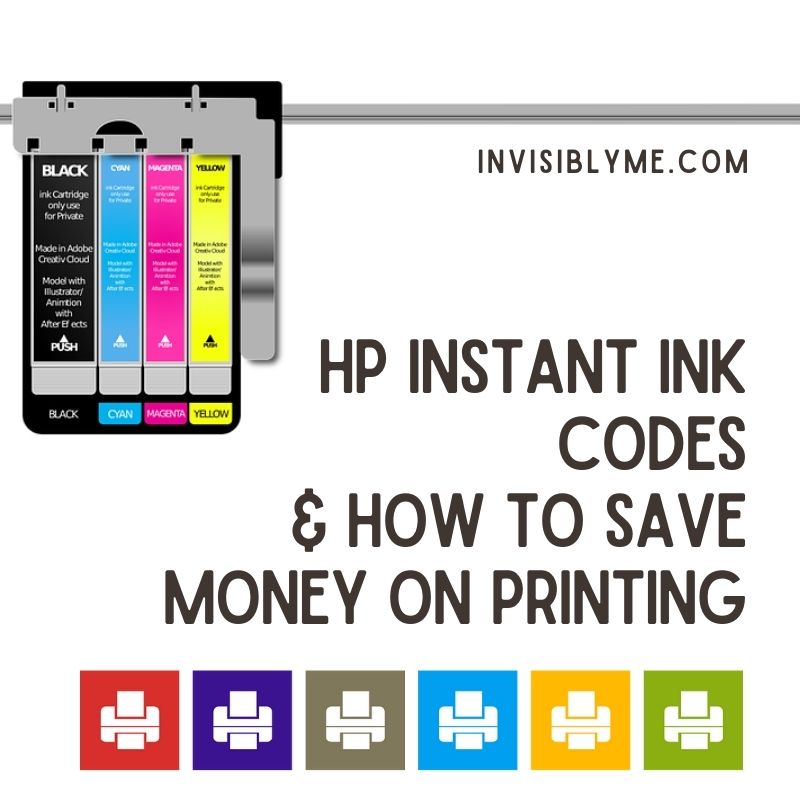
I had to buy a new printer last year after my last one died an unceremonious death. I’m always loathe to buy a new one, in part because most will cost a fortune in the long run with the cost of the cartridges. I’d come across the HP Instant Ink program before but discounted it, thinking it wasn’t for me. I ended up looking at it again and I’m glad I did because so far it has been pretty fantastic.
I use my printer a lot, partly from being old fashioned in wanting to see things on paper, like when writing and editing blog posts. It’s also because I have a lot that needs printing, for instance for medical records, GMC and legal complaints, making copies of hospital letters, submitting applications, making medication charts and so on. And I print a lot of cute golden retriever pictures to sticker around the house. Go figure.
This HP Instant Ink review takes a look at how the program works, my personal thoughts on it, how it could save you money, why it’s more eco friendly, and how you can get months of free printing with some thrifty codes.
fxsvj2 – this is my unique referral code for a free month of Instant Ink. You can also use this link to sign up –
try.hpinstantink.com/fxsvj2
What Is HP Instant Ink?
HP Instant Ink is a program for printing, essentially allowing customers to purchase a set amount of pages that they can print each month. There’s flexibility built in to make this easily adaptable for your needs as they arise. It’s designed for all types of requirements, including for those printing little or lots at home, or for those running a small business.
Before the ink runs out, HP will automatically send you new ink cartridges so you don’t have to do anything. You’ll be kept in good supply and you can change plans to suit your needs, adding just an extra 10 pages here and there, or upgrading to a bigger plan during the months you need to print more.
What’s appealing to so many is how codes can get you free months when you first sign up, and you can get more through the referral scheme. That’s right, you can get months of free printing with any plan you choose.
When you sign up to HP Instant Ink, you’ll be able to enter codes. If you’ve bought a new printer, it might come with a month or two of new ink anyway. There are standard codes that often work for everyone, and then there are the referral codes. If someone, like myself, is already on Instant Ink, they can give you a referral code; when you sign up, you can use that code and you’ll both get 1 month of free ink. On occasion, there may be a special offer for a while where this is increased to two or three months. Essentially, you could add some codes together and get a couple of months free when you first sign up. That’s what I did.
When you’re on Instant Ink and have used your initial free months, you could use the referral scheme yourself. When they use your code to get themselves a free month, you’ll also get a free month. Win win!
How Do I Get More Ink?
Your printer, when online and logged into your account, will let you know how much ink you have left and how many pages are remaining in your plan. Your printer will automatically alert HP when you start running low on ink and they’ll automatically ship you some more out so that you don’t run out. If you’re worried about needing more, for instance if you know you plan to print a lot over a day or two, you can speak to customer services or tell the virtual assistant “I need more ink”.
Can I Enroll?
You’ll need an HP Instant Ink eligible printer. You’ll also need an internet connection to set up the plan. When your printer is connected to the internet, it’ll send the relevant information to your HP account, such as how many pages you’ve printed, and it’ll automatically send ink levels to HP so that they can post you your next inks before you run out. Instant Ink is available in different countries. Go to the Instant Ink page & select your country from the drop-down list; if it’s there, then you can use the program.
Eco Friendly Printing
This plan reduces waste and encourages environmentally friendly practices. You’ll get your ink shipped in a cardboard small box, with minimal plastic or excess cardboard. Included will be en envelope to send back your old ink cartridges once you’ve got a couple saved so that they can be responsibly recycled.
Instant Ink Page & Price Plans
The price plans remained constant for the first 7 years of HP Instant Ink. They recently updated these in October 2020, added some new plans, increasing prices in places but also increasing roll-over allowances. Unfortunately, the free printing plan previously offered in this program has been removed, but there are still good priced alternatives for those who don’t print much.
Note – The plans and prices may have changed since this review was last updated. Please refer to the HP Instant Ink website to check the current information.
- Lowest – £0.99 – 15 Pages per month
- Occasional Printing – £1.99 – 50 Pages
- Moderate Printing – £3.49 – 100 Pages
- Frequent Printing – £9.99 – 300 Pages
- Frequent Printing Boosted – £22.49 – 700 Pages
If you need more pages than your current plan allows, you can pay just £1 for an additional set of 10 to 15 pages depending on your plan.
If you don’t print the number of pages you’re entitled to in any given month, you can rollover up to 3x the number of pages included in your plan.
You can also change your plan or cancel at any time.
HP Printers
I have the HP Envy 5010, which I have found to be effective, user-friendly and with no complaints so far. There are various printers that are eligible for HP Instant Ink and that come with between one to several months of free ink (don’t forget, you can add further codes on sign up). Prices and functionality vary, so it depends what you’re looking for. Prices tend to go up as the number of free months increases. A few examples, starting with the cheaper options first:
- HP Deskjet 3760 All-In-One (2 months ink)
- HP Deskjet 2720e All-In-One (6 months ink)
- HP Envy Photo 6230 All-In-One (4 months ink)
- HP OfficeJet 8012e All-In-One (6 months ink)
- HP Envy Photo 6220 All-In-One (12 months ink)
You can check out all HP Printers on Amazon
All HP Printers at Currys PC World
What Happens When Your Free Month(s) End?
When your free month(s) end, you’ll automatically enrol on whatever plan you had as a paid plan. If you don’t want to pay, you’ll either need others to use your referral code to get more free printing, downgrade the plan to pay less, or cancel the plan altogether, depending on your needs. If you get stuck, you can always drop me a message and I’ll try to help.
Should you decide to come away from HP Instant Ink, the cartridges used for the plan will no longer work. They’re chipped and tied to Instant Ink, so you’ll need to purchase regular HP cartridges.
In a nutshell, you can use your free month(s) then either :
- Continue paying for the plan you’ve previously had for free
- Downgrade to a cheaper plan (you can upgrade or downgrade as required)
- Leave the program and use your own cartridges
- Get more free months by using your referral code
HP Instant Ink Codes
When you first sign up, you can choose what plan you want. When using the free codes, you could choose any plan, such as 300 pages per month. These codes can usually be added together.
FREEINK – This is a standard code that typically works for new users
fxsvj2 – this is my unique referral code for a free month of Instant Ink. You can also use this link to sign up –
try.hpinstantink.com/fxsvj2
Value For Money
Ink cartridges are expensive. As is the case with many things that require consumables, like razors or electric toothbrushes, it’s the parts you need to keep replacing that are particularly costly. Many printers these days, including HP ones, try to prevent customers from using 3rd party cartridges. I used to do refills or buy cheaper other brand cartridges, but I’ve found it increasingly difficult to find new printers that allow for this.
The program works well for all types of users because of the range in pages and prices. Unfortunately, they’ve done away with one of the perks of the program. When I first signed up, they offered a free printing plan available to all; anyone could get 15 free pages of printing each month, so if you’re a light user then you’d get away with not having to pay ever, though you could add on pages if required. Sadly that’s no longer an option, but I can understand why not because otherwise there would be very few people ever needing to pay for ink at all.
HP were proud to have not increased their fees for the first 7 years of this service. In 2020 they made some additional changes, increasing prices a little but also adjusting the pages and rollover amounts. The prices of the plans are actually pretty reasonable, especially when factoring in that they include delivery and recycling. I’ve saved a small fortune with the plans already compared to buying cartridges outright.
HP Instant Ink : An Instant Winner?
All in all, I’ve been really pleased with my new printer & the Instant Ink service, not to mention the pennies saved. It depends what your needs and preferences are, but you may find it suits you better than you anticipate.
I was pretty reluctant at first and steered clear of something like this because of not wanting to get into any kind of subscription. However, with cheap compatible inks in the likes of Epson printers becoming a thing of the past, it was time to move on.
So far it’s working out really well; the service has been highly effective, customer service has been supportive, and I imagine I’ve already saved a small fortune with free months and cheaper plans to suit my needs. For those that are eco conscious, it’s good to know this is also a more environmentally friendly service, with less packaging, less waste & responsible recycling encouraged.
HP Instant Ink is an interesting service that’s already pretty popular for both those who print frequently and those who print sporadically. I definitely think it’s a worthwhile alternative to typical ink-buying for both enhanced convenience & cheaper costs.
Take a look & sign up to HP Instant Ink here with the code fxsvj2 for 3 months free! Offer ends 31st October 2021 (then it’ll be one month free)
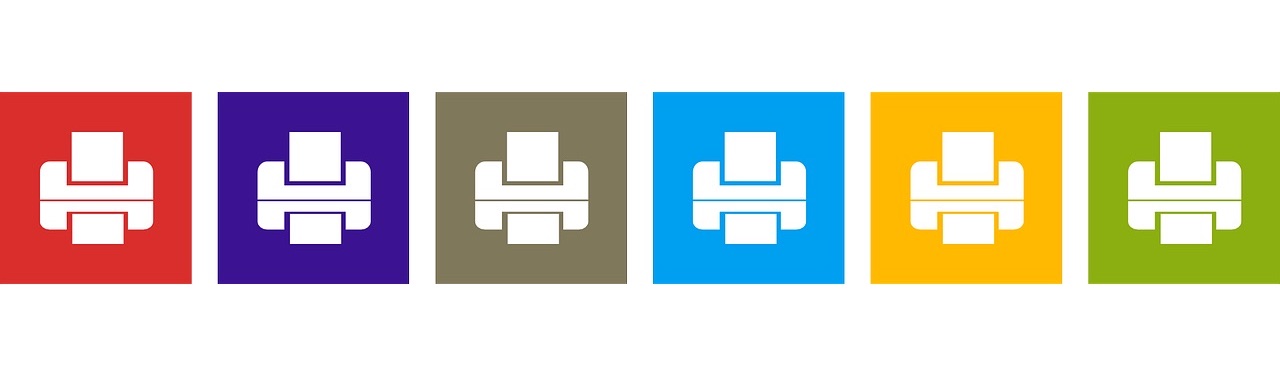

Have you already tried HP Instant Ink or is it something you’d consider in future?
Caz ♥
Facebook || Twitter || Instagram
This is a post on my personal thoughts & includes information on the scheme from the HP Instant Ink website. I’ve not been asked to write this review.
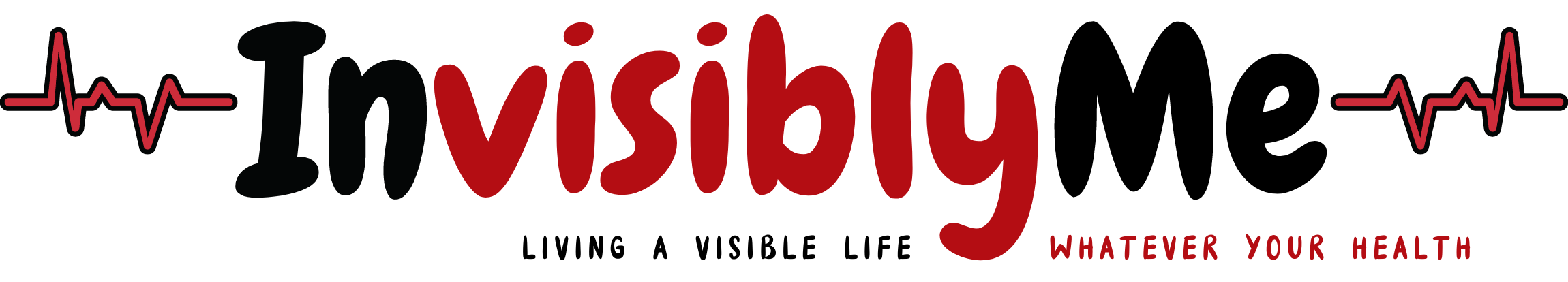


20 comments
What a great idea! Might look into doing this, as my last set of HP ink cartridges cost me £150!
Yikes! I used to use a different brand and get these cheapy compatible inks. When that printer died, I found that the newer printers wouldn’t accept anything but genuine inks, and the prices are eye-watering. I was pretty dubious about something like an ink plan but I’ve been pleasantly surprised. Free stuff makes me happy and I’ve saved a fortune by now. Is your printer Instant Ink compatible? I’d say it’s definitely worth considering the scheme. xx
We used to use our printer a lot, but rarely anymore. This is a great deal.
Have a fabulous day and rest of the week, Caz. ♥
Hopefully less printing already saves you a few pennies. This is a great scheme for all types of printing habits, especially if you don’t have an old working printer that accepts cheap compatible ink. Thanks for the comment, Sandee – I hope you two have a lovely weekend! xx
Great will read about in detail , at one point we did spend a lot on the cartridges and this will definitely help!
Cartridges can be ridiculously expensive, can’t they? It’s annoying that many modern printers now try to prevent you from being cheeky and using cheap compatible inks, grrr. I’ve been surprised by the Instant Ink scheme though, not just with the initial freebie months (which makes me very happy!) but with how you can keep getting free months with referrals and how convenient it is to automatically be sent inks before you run out. xx
I was choked when Apple came out with a new version of MacOS and my old HP printer no longer worked with my computer. It still works with my marginally functioning older laptop, but this is something to consider when I eventually suck it up and buy a new printer.
Naww what a shit. Apple narrow the options every time there’s a new product or a new upgrade, usually so you have to buy more Apple stuff. Once they get us, they get us good. I hope your printer and old laptop hang in there a bit longer to save you getting a new one, but if/when you do, I’d say Instant Ink is worth considering. It has certainly surprised me in terms of money saved. x
Thanks for taking the plunge on the HP program and reviewing it. I have the same dismay when buying a printer, that the recurring cost of ink (which never seems to go down as a commodity) is a shock. I’d seen HP’s program but I was skeptical. You’re given me more to think about. Cheers
You’re right, ink doesn’t reduce in price and it’s very, very rare to find the brand you use on sale. It’s ridiculously expensive. I was sceptical about Instant Ink too which is why I outright dismissed it when I first heard of it a few years ago without ever looking into it. When I had to get a new printer recently and found you can’t use the old brand with cheap compatible inks anymore, I figured I’d take a look at the scheme instead. Really, really glad I did as I’ve saved a small fortune already. I’d say it’s worth looking into if you’re looking to change, Michael. Save up some of the free codes first so you have a few months free on sign up ????
This is a terrific idea! Thank you so much, Caz, for making me aware of it. 🙂
It’s pretty cool, isn’t it? Way better than I thought and you can get plenty of freebie months. Freebies always make me happy! ???? Have a great weekend, Kymber! xx
What a fantastic idea! I don’t use our printer much because replacing cartridges is so expensive. Like you, we used to use non-branded cartridges, but since they’re chipped now, that’s not possible. But this sounds like such a good idea and must work out cheaper than having to buy replacements all the time. Love this! Thanks for sharing.
It’s annoying when you find that new printers prevent cheapy compatible cartridges, isn’t it? The brands make their money through pricey consumables and the cost now for just one blank or colour ink is eye-watering. I was so hesitant about this scheme but it really has been fantastic so far thanks to free months of ink (love me a freebie!), then you can just pay for what you use or get another free month with your referral code. xx
Charlee: “Oh yeah, our Dada says printer ink costs a fortune, so this is a great deal!”
Chaplin: “We used to have an inkjet but now we have a color laser printer here! Dada found it at a garage sale some years ago. The person selling it thought it was broken because it didn’t print properly on half the page, but really it just needed a new drum unit, whatever that is.”
Lulu: “It’s expensive, is what it is, but not as expensive as a whole new printer. So now we have a double-sided color laser printer that prints perfectly but didn’t cost very much!”
Ooo your dada is smart! I wouldn’t have thought about replacing the drum unit, partly because I’d never heard of it. Did he have to replace the drum sticks and base too? ????
Just call me Neil Peart! 😀
Many years ago the place where I worked got a color printer called a “Phaser”, which instead of ink cartridges or toner used these blocks of colored solid wax type stuff that it melted and then jetted onto the paper. The blocks were each a different shape to make sure you couldn’t put them in the wrong hole, so refilling it was a little bit like that old playroom game with the circle and the square and the triangle and the diamond. I just looked on Amazon and it looks like somebody still sells the wax blocks, but they want $400 for them, so that’s probably not the most cost-efficient thing in the world these days …
A Phaser, sounds pretty hi-tech until you hear how it worked! That’s really interesting though, wax blocks that melt and get jetted onto the paper. I had to Google it and found Zerox currently do Phaser printers, which I never realised. I didn’t have a clue about phaser functionality before so thank you for sharing this. Genuinely fascinating stuff! x
Thank you for such valuable information, Caz!